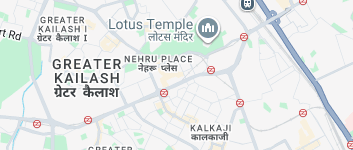No one can deny the benefits that Provident Fund(PF)has to offer. The provident fund of all employees is managed by the Employees Provident Fund Organisation (EPFO). The EPFO allots each individual a 12-digit Universal Account Number which allows them to link multiple Member IDs to the same UAN. Thus, when an employee changes his job, his Member ID will change but he will be able to link all Member ID’s together. This helps him to view all the details of his PF account under one umbrella account. Universal Account Number number is very important to claim various services on the EPFO portal like checking member passbook, checking PF balance, PF withdrawal, etc. So go and activate your Universal Account Number on the member portal to claim all these services. The status of your Universal Account Number can be checked by clicking on the Member UAN tab on the EPFO Portal.
Table Of Content
How to check UAN Status?
To check your Status log in to the portal, and you just have to follow the following steps:
Step 1: Visit the EPFO portal for the status check at epfindia.gov.in
Step 2: Click on the “Our Services” tab and select “For Employees”
Step 3: Click on “Member UAN / Online Service (OCS/OTCP)” in the bottom left corner of the page
Step 4: Click on “Know your UAN status” on the bottom right corner of the page
Step 5: Enter your login details. You can choose amongst entering your “Member ID”, “Aadhaar” or “PAN Number” along with Name, Mobile Number, Captcha, etc.
Step 6:After entering your login details, click on “Get Authentication Pin”
Step 7:Enter the authentication pin received on your registered mobile number. Validate the pin by clicking “Validate OTP and get UAN”
Step 8:You will now receive a message on your registered number which will contain your Universal Account Number and its status
UAN Passbook
The EPF Passbook helps the employee in accessing all the details of his PF Account like Establishment ID, Pension Scheme, EPF Scheme Details, Type of Office, Account Balance, etc.
The UAN Passbook can be viewed/downloaded by following these steps:
Step 1: Click on the “Our Services” tab and select “For Employees”
Step 2: Click on “Member Passbook” in the bottom left corner of the page
Step 3: Enter your “Username”, “Password” and Captcha. Then, click on “Login”
You will now be able to view your passbook. You can also register for the e-passbook facility which will be available to you after 3 days of registering for it. Post that, you will be able to download your passbook after logging into the “Member Portal”
Why Professional Utilities?
At Professional Utilities, we leverage our industry knowledge and expertise to help businesses navigate complex regulations, minimize risks, and optimize operations for maximum efficiency and profitability.

One Stop Corporate Solution

PAN India
Services

Free Expert
Assistance

Google Verified
Business

Dedicated Support
Staff

Money-Back
Guarantee
Frequently Asked Questions
Can we activate UAN offline?
It can only be activated online.
Do I have to activate UAN every time I change my job?
No, it has to be activated only once. You have to link your Member ID with the same Universal Account Number when changing your job.
Can I activate UAN through a mobile application?
The same can be activated through the “Umang” app.
Can I change my UAN linked mobile number?
Yes, you can change your Universal Account Number linked mobile number by visiting the “Member Profile” section of your EPFO account.

.svg)