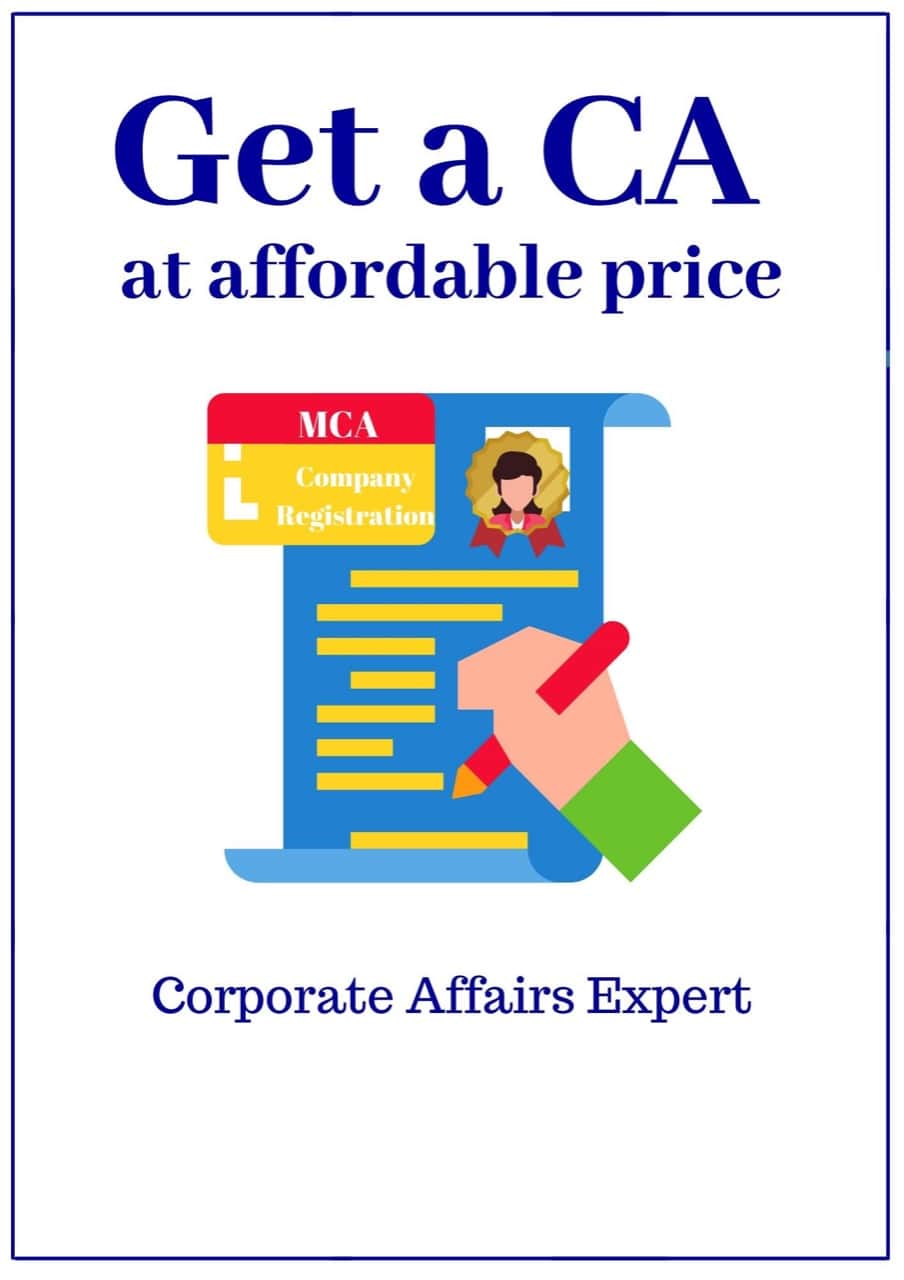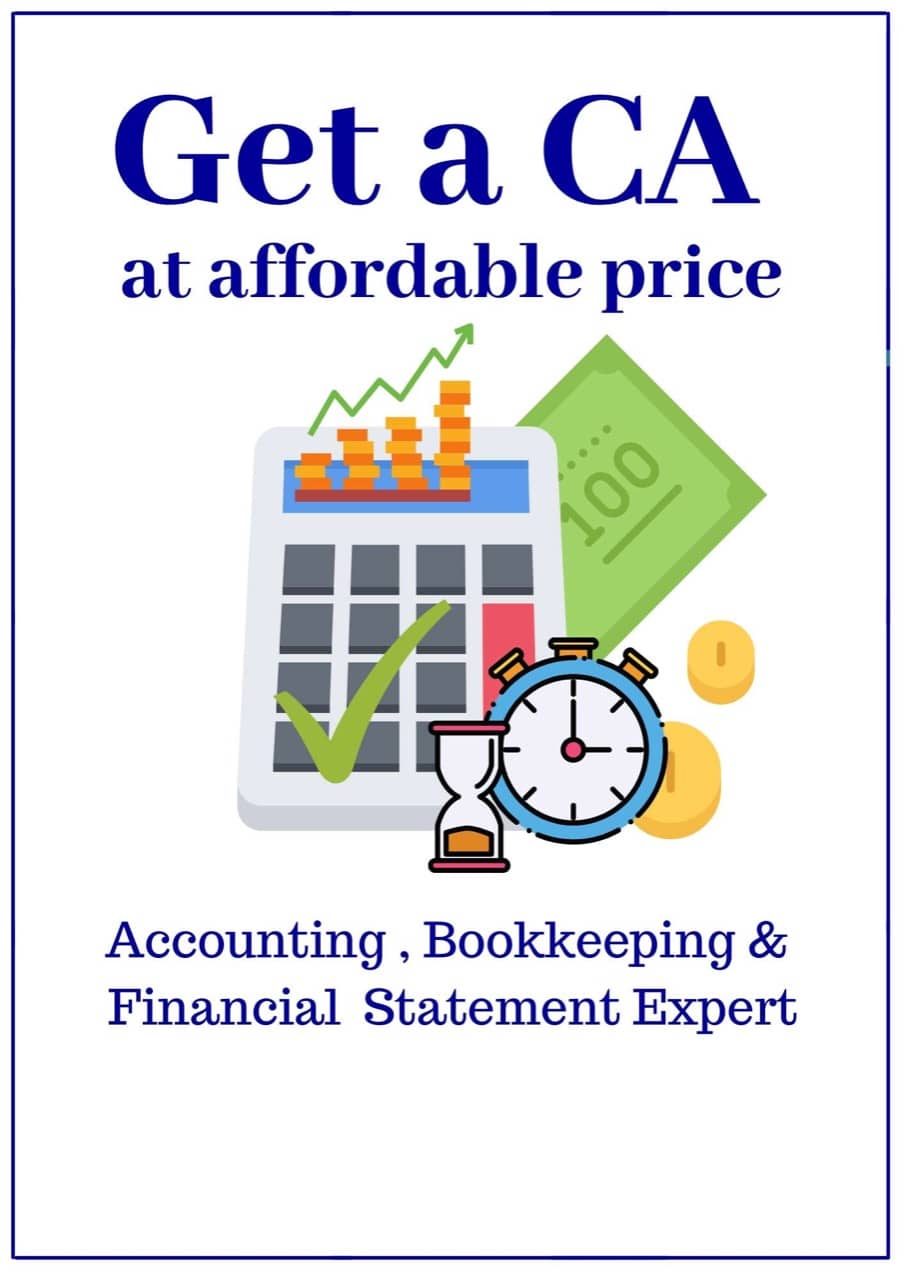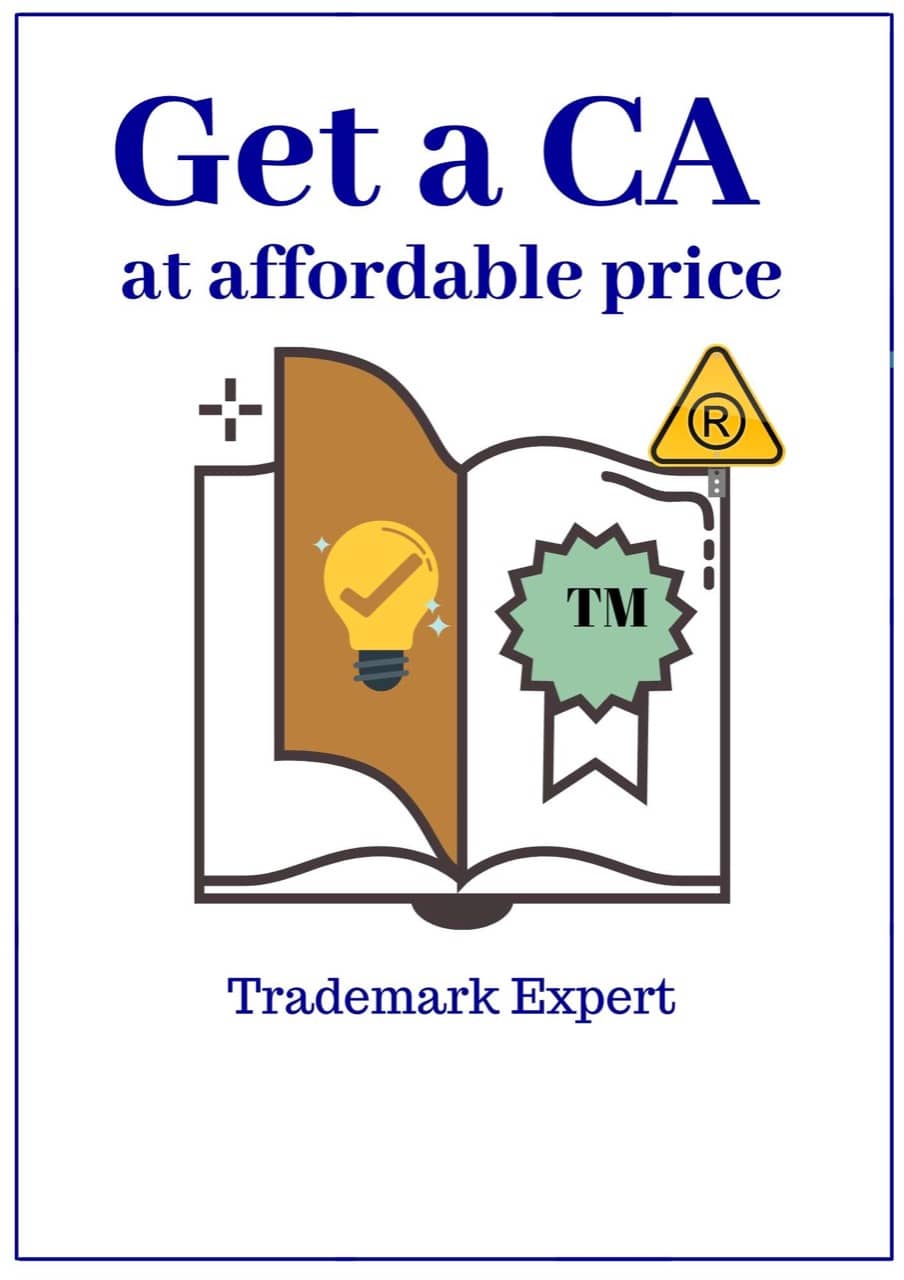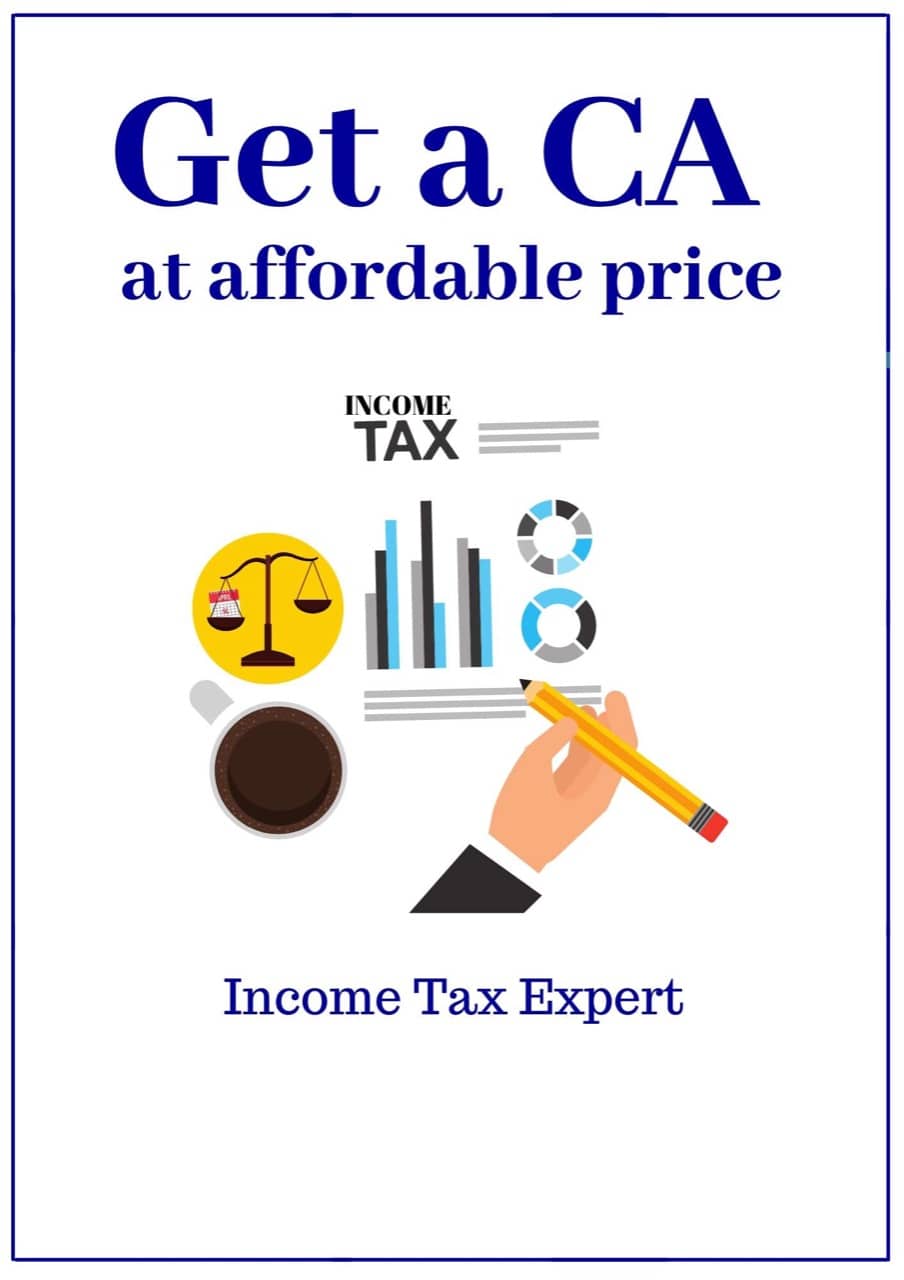- Business Setup
- Trademark™ & IP
- Tax
- Registrations
- FSSAI
- Government Registrations
- 80G & 12AA Registration
- NSIC Registration
- ESI Registration
- Barcode Registration
- GST Registration
- Bed And Breakfast
- MSME Registration
- Startup India Registration
- Drug License Registration
- ISI Mark
- PAN Card Application
- EPF Registration
- RERA Registration
- Shops and Establishment Registration
- Design Registration
- ISO Certification
- ZED Certification
- Form CSR-1
- NGO Darpan Registration
- Import & Export
- Compliances
- DIR-3 KYC
- Form ADT-1
- Annual Compliance of a Pvt. Ltd. Company
- Annual Compliance of LLP
- Change in Object Clause
- Change in Name Clause
- Change in Registered Office
- Compliances Of NBFC
- Removal of Director
- Compliances of Section 8 Company
- Compliances of Nidhi Company
- Appointment & Resignation of Director
- Change in Share Capital
- Legal Drafting
- Annual Filing
- Accounting
- Tools
- GeM
- Blog
- Other Services
- Contact Us
- Careers
- Our Team
- Free Tools
- About Us
- Partner With Us