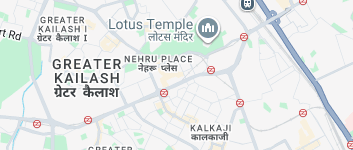What is GSTR 2A?
GSTR 2A is a purchase-related tax return that is automatically generated for each business by the GST portal . When a seller files his GSTR-1, the information is captured in GSTR 2A It takes information of goods and/or services which have been purchased in a given month from the seller’s GSTR-1. You are required to verify (and amend) this return before filing in on GST Portal.
GSTR 2A will be auto-populated from the following returns of the sellers/counterparty-
|
Return |
Filed by |
| GSTR 1 | Regular registered seller |
| GSTR 5 | Non-resident |
| GSTR 6 | Input Service Distributor |
| GSTR 7 | Person liable to deduct TDS |
| GSTR 8 | Ecommerce |
How is GSTR 2A different from GSTR-2?
GSTR 2A is an auto-generated read only document which is for information purpose only.
GSTR-2 is an official return which must be filed and it will have the same information as GSTR-2A. But GSTR-2 can be edited.
How to file GSTR-2A?
You don’t have to file GSTR-2A.
GSTR-2A is a read only document with a list of all of the invoices from the various sellers during the month. You can also download a copy of it.
How can I correct my seller’s mistakes in GSTR-2A?
GSTR-2A is a read only document. All corrections must be done in GSTR-2.
What happens if my seller delays in filing GSTR-1?
If you file your GSTR-2 before your seller files his GSTR-1 then the information will be auto-populated in the next month.
You will be required to manually fill up all GSTR-2 details and file it.
For example, your seller delays in filing his GSTR-1 return of Sep and files it after due date on 17th Oct. You manually fill your Sep GSTR-2 return and file within 15th Oct. The information from his GSTR-1 will appear in your GSTR-2A of Oct.
Comparison between GSTR – 2A and GSTR – 3B
Form GSTR – 3B is a monthly summary return filed by the taxpayer by the 20th of the next month. Taxpayers are allowed to take the input tax credit (ITC) based on the details declared by the taxpayer in Table 4 of Form GSTR – 3B:
| Details | Integrated tax | Central tax | State/ UT tax | Cess |
| A) ITC available | ||||
| B) ITC reversed | ||||
| C) Net ITC available [A-B] | ||||
| D) INELIGIBLE ITC |
GSTR – 2A is an auto-populated form generated in the recipient’s login, covering all the outward supplies (Form GSTR – 1) declared by his suppliers.
Matching GSTR – 3B and GSTR – 2A:
When the supplier files GSTR – 1 in any particular month disclosing his sales, the corresponding details are captured in GSTR – 2A of the recipient.
While the filing of Form GSTR – 2 has been kept in abeyance, it is still important under the GST framework for the taxpayers to reconcile the ITC claimed in Form GSTR – 3B and Form GSTR – 2A.
GSTR – 3B is a summary return. Hence, the amount of ITC available as disclosed in Table 4(a) must match with tax details disclosed in Form GSTR – 2A.
It is important to reconcile Form GSTR – 3B and Form GSTR – 2A on account of the following reasons:
- GST authorities have issued notices to a large number of taxpayers asking them to reconcile the ITC claimed in a self-declared summary return Form GSTR – 3B and auto-generated Form GSTR – 2A. Such notices are issued in Form GST ASMT – 10. The taxpayer would be required to reply to such notices or pay the differential amount.
- Action has also been taken against evaders claiming ITC on basis of fake invoices.
- Reconciliation ensures that credit is being claimed only in respect of the tax which has been actually paid to the supplier.
- Ensures that no invoices have been missed/ recorded more than once etc.
- In case the supplier has not recorded the outward supplies in Form GSTR – 1, communication can be sent out to the supplier to ensure that the discrepancies are corrected.
- Errors committed while reporting details in GSTR-1 by suppliers or GSTR-3B by recipients can be rectified.
Reasons for non-reconciliation of GSTR – 2A and GSTR – 3B:
The details disclosed in Form GSTR – 2A and Form GSTR – 3B may not reconcile on account of the following reasons:
- Credit of IGST claimed on the import of goods
- Credit of IGST on the import of services
- Credit of GST paid on reverse charge mechanism etc.
- Transitional credit claimed in TRAN – I and TRAN – II.
- ITC for goods and services received in FY 2017 – 18 but availed in FY 2018 – 19.
In the cases mentioned above, the figures will not reconcile as no corresponding Form GSTR – 1 is being filed by the supplier or the ITC is being claimed at a later date.
Discrepancies in GSTR – 2A and GSTR – 3B:
After considering the situations mentioned above, if any discrepancies are found in Form GSTR – 1 and GSTR -3B leading to any excess ITC claimed by the recipient, the same must be paid by the taxpayer along with interest.
It is, therefore, necessary that this reconcile exercise is done on a regular basis to ensure that only bonafide input tax credit is claimed.
Reconciliation at the time of filing of Annual return:
Even at the time of filing an Annual return in Form GSTR – 9, reconciliation of ITC as per GSTR – 3B and GSTR – 2A is required to be done in Table 6 and Table 8.
Why Professional Utilities?
At Professional Utilities, we leverage our industry knowledge and expertise to help businesses navigate complex regulations, minimize risks, and optimize operations for maximum efficiency and profitability.

One Stop Corporate Solution

PAN India
Services

Free Expert
Assistance

Google Verified
Business

Dedicated Support
Staff


.svg)