Online – Tender and e-Procurement process in Delhi
The government has adopted the use of electronic tender portals for the public participation of vendors in bidding. To acquire public tenders from government entities vendors must register themselves on eProcurement portals.
The contract allocation process is conducted digitally, from public notifications to potential contractors. Govt enforced eTenders because of the ease of use, fast implementations, and cost efficiency.
E-tenders allow clients to get the most suitable vendor for their projects and requirement. Furthermore, with more suppliers/vendors in the market, these businesses can be assured that they are receiving the best deals.
- What is an eTender & eProcurement system?
- Types of eTender
- Process for selection of vendors
- How to register on the Portal?
- What are the benefits of eTendering?
- Conclusion
- FAQs
What is an eTender & eProcurement system for vendors?
The term “eProcurement System” refers to purchasing contracts or bids in an electronic format over the internet. This approach is also known as “etendering”.
This service considerably reduces the amount of time required for the tendering process and the bulk of the indirect costs. It also makes the procurement process more transparent.
Types of etenders
The type of bid depends on how complicated the project is and what kind of expertise is needed to finish it.
There are the following types of etenders:
Open tenders:
This is the most common type of eTender, in which the Tenderer posts a notice on the eProcurement platform. Tender notices have important details like due dates, documents needed, and conditions to meet to be eligible for the tender.
Selective tendering:
Only a limited number of vendors are eligible to submit bids for projects that demand a high level of technical understanding.
The authorities begin by shortlisting potential contractors based on the vendors’ prior work and the knowledge they bring to the table. Following this, the rules send the potential vendors documentation relating to the tender.
Negotiation tendering:
These bids are given out for work in specific industries like engineering and construction. Typically, the Client contacts the contractors directly to discuss the project’s price and terms and conditions. Instead of several vendors, these contracts are handed to a single contractor.
Process for the selection of vendors
Determining the Tender Process:
The entity allocating tenders will decide what tender will be used and released. Once the tender is finalized, the next step is to establish the method of seeking information from the contractors.
1. Expression of Interest (EOI): EOI is a screening process before selecting vendors. This process is used to shortlist the interested parties before getting detailed quotations.
The Client then can use a selective tendering procedure and call for tenders from interested vendors. It helps accelerate the process and get quality bids only from interested parties.
2. Request for Information (RFI): RFI is used to get information about the project’s prerequisites. It is a document that enables entities to understand the project requirements and vendors’ capabilities. The organization can then conclude the next steps in the tendering process.
3. Request for Proposal (RFP): A Request for Proposal (RFP) is a formal document that asks for a specific action plan of vendors managing the project. It contains detailed information on the difficulties of the project, as well as the business goals and deadline.
4. Request for Quotation (RFQ): This document is more specific in asking for the Client’s exact requirements and requires vendors to quote their prices.
How to register on the Portal for eTenders in Delhi
- As a bidder or vendor, it’s easy to sign up for eTenders on the eProcurement portal.
- Click on the Online Bidder Enrollment link on the eTenders Home Page and fill out the online registration form. After successful submission, you can use the login id to log in.
- Then log in with your registered username and password, and link your class 3 Digital Signature Certificate (DSC) to your account.
BID Submission process via eProcurement Portal
- Once the DSC mapping is done, bidders can log in to their profile using their username and password.
- Use your user ID and password to log in to the Portal.
- Under the My Documents tab of your profile, you can update documents like certifications and purchase orders.
- You can look at the tender notices and download the tender documents to study them carefully before bidding. (A bidder can look at the tender even if they are not logged in to their profile.)
- Once all prerequisites are met, fill out the BOQ without changing the template and upload it. Bidders are only allowed to fill names and values in the BOQ.
- Prepare the bidding documents and submit them in the acceptable format only. If there are more than two files, the bidder can club them together.
- Once the submission is made, bidders must click FREEZE BID BUTTON to ensure the successful compliance of the bid for the particular tender.
- After closing the bid, take a print of the bid summary as the token of acknowledgment of submission.
Benefits of eTendering
Paperless online process
From the creation of vendors’ profiles to the final allocation of a government contract to contractors, everything is done online through a secured eTender portal.
Cost-efficient and time-saving process
Compared to the conventional tender system, the eTendering and procurement process significantly reduces the cost of publishing tenders. Companies and governments can now seek bidders for their projects without publicly announcing them.
Live tenders on a secured portal
As soon as a tender is announced, it can be viewed on the Portal and remain there until the tender is closed. Putting out a traditional tender can take months, and there’s a tonne of paperwork you can’t find in any online or traditional media.
Transparent procurement policy
Because the entire tendering and procurement process takes place online, it is more reliable and transparent than traditional methods, and there is no room for malpractice.
Tips to stand out from your competitors in bidding
- Price of competitive bidding
- Add credibility and expertise
- Your past work and industry experience
- Make them think that you add value to their project by using the latest technology and having expertise in the field
- Show clients, you know what they want and have experience in the contract or tender you are going for
Conclusion
Regarding public procurement, tenders level the playing field for small businesses by making the process more dependable, transparent, and quick. Electronic tendering has become more familiar to the benefit of both clients and vendors.
Frequently asked questions
What is the fee for tenders in Delhi?
Registration on the tender Portal is free and does not require much effort.
What is the validity period of the profile after the etender portal registration?
After creating the profile on the eTender Portal, it will remain active as long as the DSC “digital signature certificate” is active. Once the DSC expires, vendors are required to renew it.
How to view & download tenders online on the eTender web portal?
Go to the most recent active tenders list and use specific search criteria to find the tender you are interested in. To get the tender documents, click on the view button and then on the tender documents.
Can I access my eProcurement account from a different client system?
You can use your account anywhere in the world with your DSC username and password.
What is the validity period of the digital signature certificate?
Digital signature certificates (DSCs) are valid for up to 2 years and must be renewed timely; without DSC, you can’t participate in the bidding process or even view old bids on the Portal.