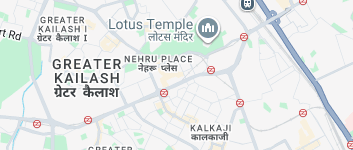The world of private security demands professionalism, and the PSARA license serves as your gateway to operating legally and ethically within India's security landscape.
This blog empowers you to navigate the PSARA online registration process, simplifying your journey towards securing your license. Forget manual forms and lost documents – we'll unveil the online portal, demystify registration steps, and equip you with essential knowledge to confidently navigate the system.
Table Of Content
<Why is the PSARA License Important?
Operating a private security agency in India without a PSARA License is not illegal but also risky. The law was enacted in 2005 under which it is mandatory for private security agencies to acquire a license for ensuring professionalism, accountability and public safety.
The license guarantees clients access to well - trained guards, adheres to strict regulations, empowering agencies to legally operate and enforce contracts. Skipping the PSARA License leads to hefty fines and jeopardizes the agency’s credibility and security.
Steps for Applying PSARA License Online -
1. Understanding PSARA License Requirements
In India, a PSARA license is necessary to operate a private security agency, guaranteeing professionalism and public safety.
The Eligibility Criteria of PSARA License for agencies and key personnel include Indian citizenship, clean records, specific qualifications, and financial stability. Also, one should be familiarized with the provisions of the Private Security Agencies Regulation Act and additional guidelines specific to your state.
2. Required Documents for PSARA License
The following are the documents needed for an Online PSARA License:
- PAN Card
- Certificate of Incorporation
- Employees State Insurance (ESI) Registration
- Contractual Labour Act registration letter
- Provident Fund (PF) Registration
- Shops & Establishment Act Registration
- Income Tax Returns of directors
- Address proof of the Registered Office
- GST Registration Certificate
3. Visit the Online Portal
Go to the official PSARA online portal for your state. Every state may have its own dedicated website or portal for applying for PSARA licenses. Take a look at the portal and get acquainted with the layout, instructions, and guidelines offered.
4. Create an Account
Register for an account on the PSARA online portal by filling out the required information. The necessary information may include your name, email address, contact number, password. Ensure the safety and accuracy of the details your filled out.
5. Fill Out the Application Form
After creating an account, log in to PSARA Online Portal and access the application form. Fill in the required information, carefully following the instructions provided. The form may include sections for personal details, agency’s information, employee details, equipment inventory and other relevant details, etc.
Cross - check the entered data for accuracy and completeness before preceding.
6. Upload Documents
As a part of an online application, you will be required to upload the supporting documents mentioned earlier. Ensure that the scanned copies of the documents are clear, legible, and within the prescribed file size limits. Follow the portal’s guidelines regarding the file formats and sizes for document uploads.
7. Pay the Application Fees
Pay the application fee as specified by the regulating authority. The PSARA online portal may provide various payment options, such as online banking, credit/ debit card, e-wallets. Complete the payment process, ensuring that you receive a confirmation of payment.
8. Reviewing and Submitting the Application
Examine the entered data and attached documents to verify the accuracy and completeness before submitting the application. The processing of your application may be delayed by any mistakes or missing data. Once the application has been completed, satisfaction, submit it via web portal.
9. Tracking Application Status
After submitting the application, you will receive the confirmation with an application reference number. Keep this reference number safe, as it will help in tracking status of your application. The PSARA online portal may provide a tracking mechanism that allows you to monitor the progress of your application.
10. Responding to requests for additional information
During the processing of your application, the regulating authority may request additional information or documentation. Ensure that you promptly respond to any such requests and provide the requested information within the specified timeline.
11. Receiving the License
The PSARA license will be given to you if your application is approved and all requirements are met. The governing authority will issue the license in the specified format, which may incorporate a distinct license number, a validity period, and any other necessary conditions or restrictions. Ensure that the license is kept in a secure place and displayed prominently in your agency's registered office as per the law.
Requirements for Company/ Firm to Apply for PSARA License
A person who is either an individual or a legal business can apply for the PSARA License. The indicative list of candidates for PSARA is provided below:
- Limited Liability Company
- Partnership/LLP Firms
- Ownership Company
- Person, etc.
- Name and Purpose of the Company: The name of the entity must include the term 'Security Services' or any other related term related to the applicant's object. The MOA must have a specific section dedicated to providing security services to a company as one of its major objectives.
- MOU with Training Institutes: To obtain a PSARA License, candidates must sign an MOU with a training facility or organization that has been authorized by the state's regulatory body to train security guards. Ex-servicemen can defer the training requirements.
- National Interest: If it is discovered that a person has affiliations with a group or association that is forbidden by law or by a government order to safeguard national security, maintain public order, or prevent any action that could jeopardize national security, their PSARA License will not be granted to them.
Conclusion
Obtaining a PSARA license online is the quickest and most secure method to legitimate your private security agency. By using this digital gateway, lengthy paperwork is eliminated, approvals are streamlined, and turnaround time is minimized. Take advantage of the convenience of 24/7 access, instant status updates, and secure document storage, all from your own computer. Select the path of compliance and empower your agency with the credibility and legal muscle it deserves. Secure your business with the power of legitimacy by starting your online PSARA license registration today.
Why Professional Utilities?
At Professional Utilities, we leverage our industry knowledge and expertise to help businesses navigate complex regulations, minimize risks, and optimize operations for maximum efficiency and profitability.

One Stop Corporate Solution

PAN India
Services

Free Expert
Assistance

Google Verified
Business

Dedicated Support
Staff

Money-Back
Guarantee
FAQs
How to apply for PSARA License Online?
Visit your state's PSARA portal, register, upload documents, pay fees, and submit! Remember eligibility criteria and state-specific variations.
Who is the Controlling Authority of PSARA?
The PSARA Controlling Authority varies by state/UT in India. It's typically a high-ranking official like a Joint Secretary in the Home Department or equivalent, responsible for issuing and regulating private security agency licenses. Find your specific authority on the PSARA website.
What is the fee for online registration?
PSARA license fees vary by state and area of operation. Expect ₹5,000 for single districts, ₹10,000 for up to five, and ₹25,000 for wider coverage. Check your state's portal for specifics.
How can I track my application status?
Log in to your PSARA account and navigate to "Track Application Status." Enter your ID or reference number for real-time updates on your application journey!

.svg)