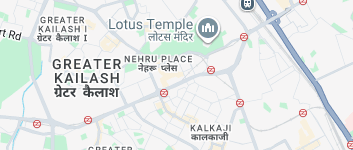Updated on February 02, 2026 06:27:30 AM
Multiple user creations in IREPS are mandatory for the organizations, as it is necessary to create different users for different responsibilities for procurement. A feature called the User Depot Module (UDM) in IREPS allows organizations to manage access and permission for team members as they work together on projects. This feature enhances the overall control of procurement activities since every user has the necessary authorities and instruments for bidding, documentation, and tender-related activities. Reading through this guide, you will learn how using the UDM to create multiple users in IREPS will prepare your team for active participation in Indian Railways tenders.
Table Of Content
What is IREPS?
IREPS, also known as the Indian Railways E-Procurement System, is an electronic system to support the procurement of the Indian Railways. It has features that act as a single point for vendors and contractors to bid for contracts in the supply of products and services to the numerous departments within the railway. IREPS is aimed at eliminating paper work and making the procurement system more transparent and fair for both suppliers and the railways. Such tools include tender posting and alerts, bidding, and convenient supplier’s submittals and tracking. To obtain tenders, vendors need to be accredited on IREPS by completing certain forms in compliance with the set standard of eligibility and submitting supporting documents. The system avails a guarantee that all procurement activities are conducted in a secure manner because measures to safeguard such information are strictly implemented. In general, IREPS plays a major role in streamlining the tendering process and improving the visibility of the procurement opportunities for the supplier and the railway industry.
Benefits of IREPS
The Indian Railways E-Procurement System (IREPS) offers several key benefits:
- Transparency: The following tends to make the procurement process fair since all tender information can easily be accessed online.
- Efficiency: Reduces the time that would have been spent preparing physical copies of tender notices and tender documentation and checking physical progress by vendors in the tendering process electronically.
- Accessibility: It is advantageous to vendors because they are able to access tenders from the comfort of their homes and other places so that they can participate in the available tenders without restrictions of geographical location.
- Cost savings: Saves costs associated with paper work and physical tendering for both the vendors and the Indian Railways.
- Real-Time Updates: Sends constant alerts and notifications regarding changes in the status of tenders or any schedule changes pertinent to them, thus keeping them updated.
Step-by-Step Guide to Upload a Tender on IREPS
Here's a step-by-step guide to uploading a tender on the Indian Railways E-Procurement System (IREPS):
1. Log into Your IREPS Account
To access the IREPS portal, go to the official website by the use of a browser, then enter your login details. Make certain that you have your Digital Signature Certificate (DSC) in good stead for use during the process.
2. Navigate to 'Tender Upload' Section
After logging in, find the ‘Tender Upload’ button in the list of options on the homepage. Select this link to generate the tender directly from this page.
3. Start a New Tender
Click on the ‘Start a New Tender’ button to be redirected to the link that has a form for tender creation. This action will enable you to start to input the required information for your tender.
4. Fill in Tender Details
Include the title, description, category of your tender, and submission dates to your tender. Fill all the fields very neatly and accurately in order to prevent problems in the future.
5. Upload Required Documents
Attach necessary documents related to your tender submission, such as DSC, GST registration, PAN card, and the company’s registration documents. Check through all papers to make sure all are correctly set out and easy to read.
6. Attach Your Digital Signature
This submission also requires a digital copy of your Class 3 Digital Signature Certificate (DSC) to verify the tender. It ensures the authenticity of the tender you upload to your supplier and the data you provide on the tender.
7. Review Your Submission
Double check all information’s entered and all documents and papers uploaded. Search for mistakes or error sections of your tender that can cause disqualification or rejection of the tender.
8. Submit Your Tender
On the completion of tender preparation, use the ‘Submit’ button to upload your tender. In turn, a confirmation message will be provided, and a special tender ID for further use will be created.
Documents Required for Uploading a Tender on IREPS
To successfully upload a tender on the Indian Railways E-Procurement System (IREPS), vendors must prepare and submit a set of essential documents. Here is a list of common documents required:
- Digital Signature Certificate (DSC)
- GST Registration Certificate
- Udyog Aadhar Memorandum (UAM) / Udyam Registration Certificate
- PAN Card (Permanent Account Number)
- Aadhar Card
- Company Stamp/Seal
- Passport Size Photograph
- Identification Form
- Authorization & Declaration Form
Conclusion
An important step in providing a bid for goods, services or works to the Indian Railways is the uploading of a tender on the Indian Railways E-Procurement System The abbreviation of IREPS is IRE PS. This brief working guide will help the vendors submit their tenders in an efficient and compliant with IREPS regulation manner, following the several steps. It comprises logging in, entering the tender details, uploading the documents required, and obtaining a digital signature certificate (DSC) for certification. Documents such as GST registration number, PAN card, Udyam registration certificate, and name and address of the company are normally needed for this process. These guidelines should enable the vendors improve their probabilities of effective participation in tenders for supplies to Indian Railways to make the supply chain a smooth process.
Why Professional Utilities?
Professional Utilities simplify registrations, licenses, and compliances for your business. With experienced guidance and nationwide support, we help you complete every requirement efficiently and effectively.

Complete Corporate Solutions

PAN India
Assistance

Free Expert
Guidance

Google-Verified
Team

Dedicated Support

Transparent Refund
Assurance
Frequently Asked Questions
What is the purpose of creating multiple users in IREPS?
Creating multiple users can enable organisations to define the rights and responsibilities of different team members where different aspects such as bids, documentation, and tender management of procurement activities are concerned.
How do I start the user creation process in IREPS?
One has to login to IREPS with admin privileges and click on the User Depot Module (UDM) bookmark tab. From there, you will complete the selection and choose to create new users.
What are the requirements for each new user account?
Standard permissions include creating user accounts where freeform fields include username, password, contact information, and role. Moreover, a digital signature certificate is essential for the identification of an individual.
Can I assign different levels of access to users in IREPS?
Yes, through IREPS, the system provides authority management where administrators can provide different access rights and permissions to users as per the company designation.

.svg)